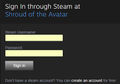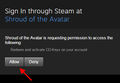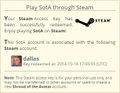Thank you for visiting SotAwiki, a Shroud of the Avatar Wiki Encyclopedia. If you see any information that is outdated, please take the time to update it, or if you prefer, leave a message for other editors. This community wiki is for the benefit of all Avatars!
Steam
Shroud of the Avatar is available through Turbine's popular Steam game distribution service, as well as a standalone downloader. To run through Steam, backers must either purchase the game on Steam, or retrieve an access key for their pledge on the Shroud of the Avatar pledge page.
Steam Access Keys[edit]
 |
Backers can use Steam to play Shroud of the Avatar by redeeming their Steam Access key. Here are the instructions for redeeming your Steam access key and installing the SotA client:
- If you are not currently a backer of SotA you will need to purchase a pledge. Click here for more information about our pledges.
- Log into SotA and go to your Account page.
- Scroll to the bottom of the page and you’ll see a box on the right side labeled “Play SotA through Steam”. Click on the link that reads “…click here to redeem an access key by signing in through Steam!“
- You’ll be instructed to Sign in through Steam
- Click the “Allow” button to redeem and activate the SotA key on your Steam account
- You’ll see a SotA “Congratulations” message confirming successful Steam activation. Click the “account page” link to return you to your SotA Acccount page.
- Scroll to the bottom of your account page and you’ll see “Play SotA through Steam” box now states that your Steam access key has been redeemed, and displays the Steam Account it is associated with.
- You will need to launch your Steam desktop client to see Shroud of the Avatar in your Steam Library
- Select Shroud of the Avatar in your Steam Library and click on “INSTALL”
- Follow the Steam installation instructions and once the download is complete you will be able to launch SotA from Steam.
Greenlight[edit]
The Steam Greenlight page for Shroud of the Avatar: Forsaken Virtues was created as an effort to get Shroud into Steam Early Access. This is a great way to both reach a wider audience while at the same time offering our existing backers who use Steam a way to play Shroud in that ecosystem of friends, achievements, etc.
This will NOT be a replacement for direct download and play of Shroud, but instead it is an option. Players will still be able to directly download and play the game through the Shroud of the Avatar website, patcher, etc. if they so wish. Backers can request Steam Keys to play the game on Steam so that they won’t have to repurchase the product on Steam.
The Shroud of the Avatar available on Steam will be a version of the game priced at the low end of our current pledges, that includes:
- Digital download of the game (Episode 1)
- Alpha + Beta access
SotA’s long-term success depends upon reaching as wide an audience as possible, and Steam is a great way to do that. So please help out by going to the Shroud of the Avatar Steam Greenlight page and voting yes to make SotA available on Steam![1]
In under 72 hours, Shroud of the Avatar was been Greenlit by the Community![2]
Steam Early Access[edit]
Shroud of the Avatar was released on Steam Early Access on November 24, 2014[3][4]. As part of this process, the Steamworks integration was be tested during Release 11 and Release 12, and then Shroud of the Avatar was made available full-time (24/7) beginning on Nov 24.[5]
The Shroud of the Avatar Store Page and Steam Community Hub are live and accessible by the public, ready for your discussions, screenshots, artwork, videos, guides, and reviews![6]
Steam Trading Cards, Badges and Inventory[edit]
The first series of trading cards were launched on December 5, 2014, and included seven cards (plus foil versions of each), six badges, five backgrounds, and five emoticons.
Steam Achievements[edit]
The first Achievements were available with Release 17, and included 18 unlockable objectives. Additional Achievements will be added throughout the game's lifecycle.
Gallery[edit]
External Links[edit]
References[edit]
- ↑ Steam Greenlight for Shroud of the Avatar was introduced in Update of the Avatar #91
- ↑ Richard Garriott on Twitter, https://twitter.com/RichardGarriott/status/514120094310735872
- ↑ Darkstarr, Q4 Schedule
- ↑ Update of the Avatar #95, Release 11 Steam Access Keys Now Available for All SotA Backers
- ↑ Release 12 Instructions, https://www.shroudoftheavatar.com/forum/index.php?threads/release-12-instructions.16840/
- ↑ Update of the Avatar #99, Share Your Screenshots on SotA’s Steam Community Hub