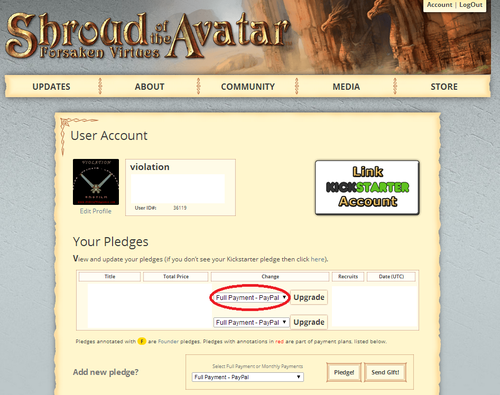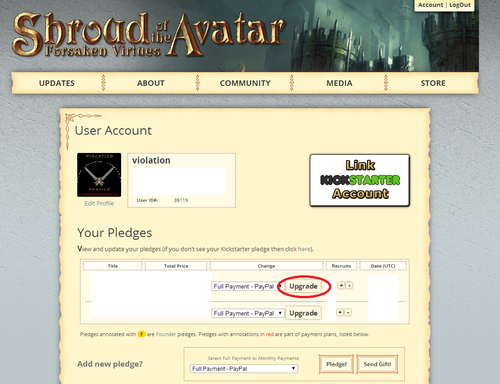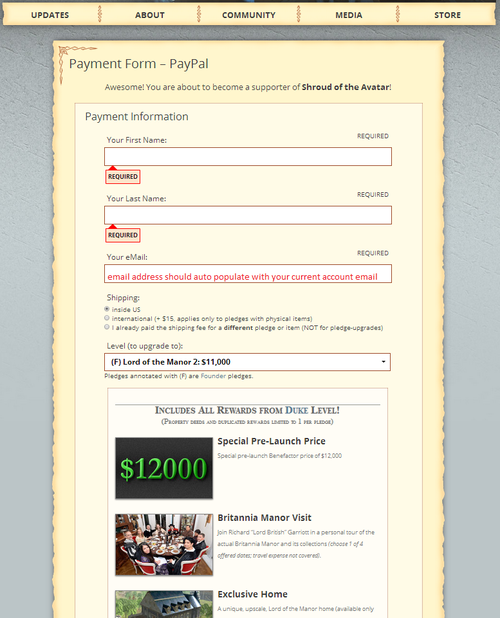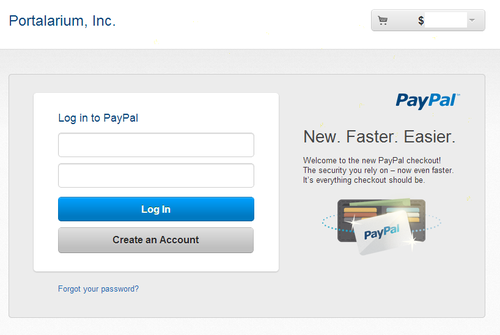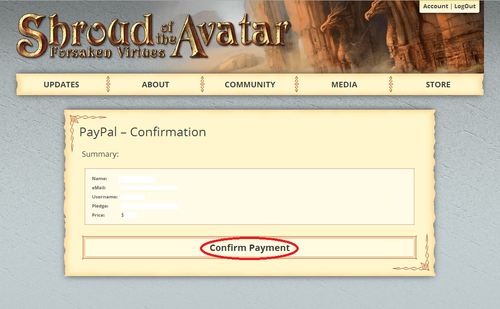Thank you for visiting SotAwiki, a Shroud of the Avatar Wiki Encyclopedia. If you see any information that is outdated, please take the time to update it, or if you prefer, leave a message for other editors. This community wiki is for the benefit of all Avatars!
Pledge Upgrade
Jump to navigation
Jump to search
Pledge upgrades are only able to be completed by current Backers of Shroud of the Avatar.
1. Go to your account page. (link at the top right of https://shroudoftheavatar.com)
| ExpandImage: Account Link |
|---|
2. Select the desired pledge method next to your current pledge that you want to upgrade.
| ExpandImage: Full Payment - PayPal |
|---|
3. Click "upgrade" next to your desired upgrade method.
| ExpandImage: Upgrade Link |
|---|
4. Select the desired pledge tier you want to end your upgrade with.
| ExpandImage: Pledge Tier Selection |
|---|
5. Enter Payment information (example used: PayPal).
| ExpandImage: Payment Information (PayPal) |
|---|
6. Confirm your purchase (Final Step).
| ExpandImage: Confirm Purchase (clicking here will charge your account) |
|---|