Thank you for visiting SotAwiki, a Shroud of the Avatar Wiki Encyclopedia. If you see any information that is outdated, please take the time to update it, or if you prefer, leave a message for other editors. This community wiki is for the benefit of all Avatars!
Sheet Music
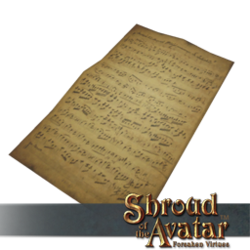 |
Playing songs on musical instruments can be done by using Sheet Music.
- One way is to just double click on the sheet music and your character will play the song using whatever instrument you have equipped.
- Another way is you can also double click on instruments like pianos or harpsichords and organs and then you will be seated. Next double click the sheet music you want to play and it will now play the song.
Players can also attach ABC files to sheet music, just like how they create custom books.
The Sheet Music folder is where ABC files can be placed to load them into the game. It can be opened using the /datafolder command.
Players can craft a Blank Sheet Music item, then import an ABC file onto the sheet music.
File Location[edit]
In Windows, this is stored in the following location by default:
- %AppData%\Portalarium\Shroud of the Avatar\Sheet Music
In Mac, the files are located in:
- /Users/{username}/.config/Portalarium/Shroud of the Avatar/Sheet Music
In Linux, the files are located in:
- ~/.config/Portalarium/Shroud of the Avatar/Sheet Music
All ABC files must adhere to the ABC v2.1 specifications. More information about ABC files can be found in the Music System.