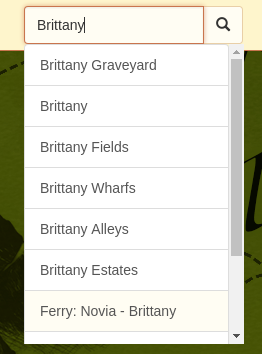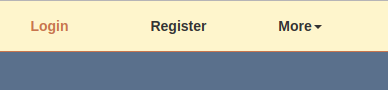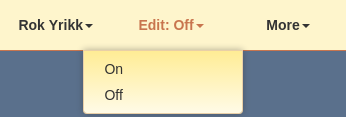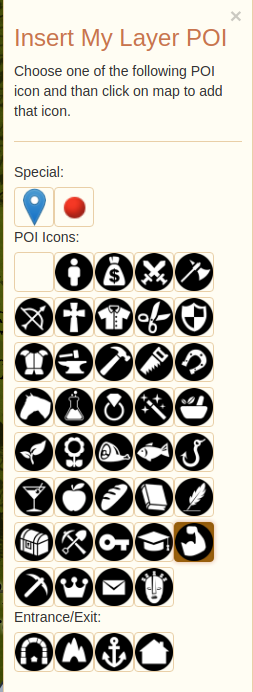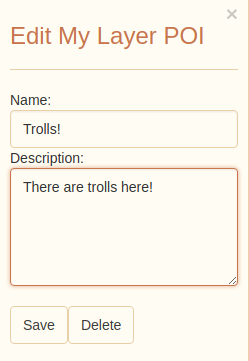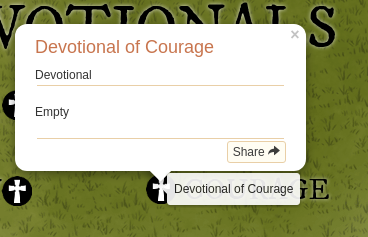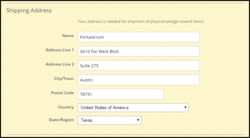Thank you for visiting SotAwiki, a Shroud of the Avatar Wiki Encyclopedia. If you see any information that is outdated, please take the time to update it, or if you prefer, leave a message for other editors. This community wiki is for the benefit of all Avatars!
Update of the Avatar/Update 259
Avatar’s Update #259: Happy Holidays Community![edit]
Greetings Fellow Avatars!
Here’s what we have for you in this week’s edition of Update of the Avatar:
Game Development
News Announcements
- R49 Postmortem Telethon
- New Free Trial Began This Week!
- Job Opening: Office Admin / Executive Assistant
- Party: Portalarium Studio Grand Holiday Party – Jan. 12
- Weekend Flash Sale: Winter Holidays
- Upcoming Events Calendar
Community Updates
- AERIE Fund Dev Crafting Competition & Charity Auction Results
- Contest: The New Britannia Carolers Creative Writing Contest
- Contest: The Avatar’s Guide to Knowledge and Virtue: Weekly Winners!
- Recommended Project to Support: Denis Loubet Patreon
- Resources: Players Helping Players
Making of Yew[edit]
The Elven city of Yew has been shielded from outsiders by a nearly constants shroud of fog that only clears during certain alignments of the heavenly bodies. The city itself is full of wonderful Elven architecture and because of the natural foggy defenses has never been fortified. Yew is currently a clone of Jaanaford but is being rebuilt for Release 50. As with other town rebuilds the locations of player lots, merchant locations, and scene exits will not be changed.
[A Dev+ Forum Post by Esteben “SorcerousSteve” Zaldivar]
- Hey guys! SorcerousSteve here to give you a sneak peek on my latest map!
For Release 50 I have been hard at work on uncloning the town of Yew. Located in North Paladis the town of Yew will be shrouded along its perimeter with a dense fog. In designing Yew we wanted the town to be built around these giant hero trees, and from these trees we created a town that had its structures built around them, giving life to a new elven town…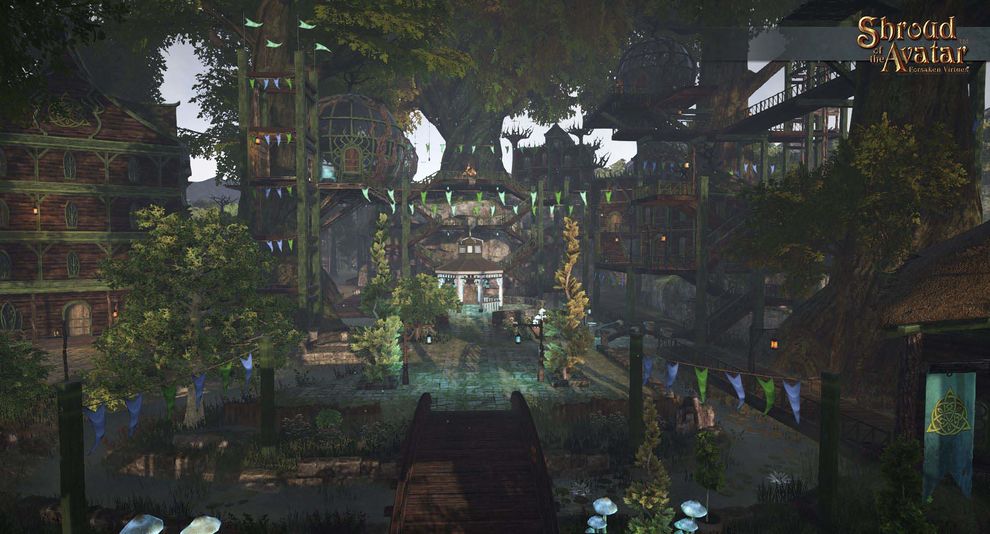
From the ground level a system of bridges connects the outside areas of the town to the center gazebo, while a system of elevators and stairs takes you up into the canopy where elevated platforms support elven homes.
At nighttime Yew comes to life in a wonderful display of color.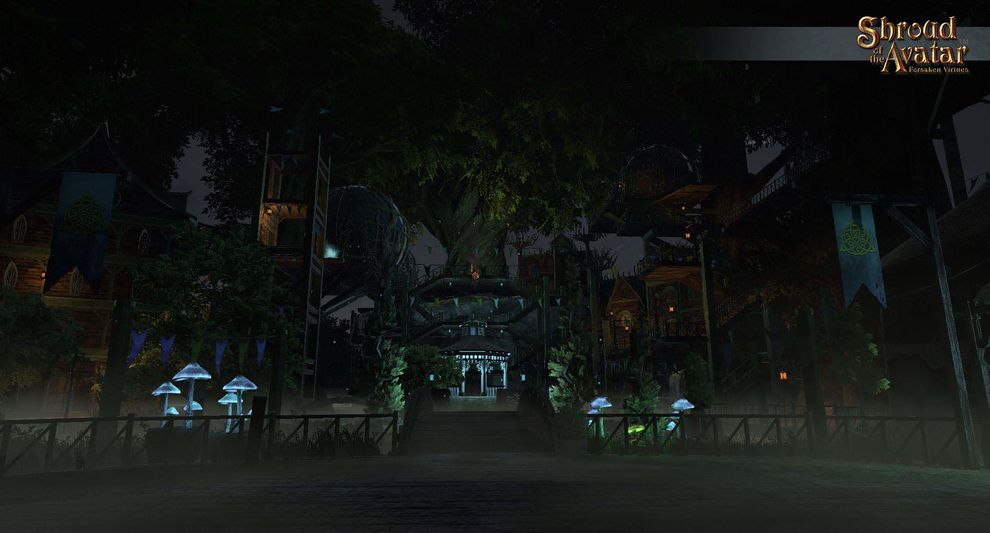
Small little streams which feed from a nearby spring crisscross the lower level of the town of Yew.
A dash of light tears through the canopy of the Yew trees, our volumetric lighting at work.
Another direct shot of the center of town this time during the day, in the background the giant town tree towers above all.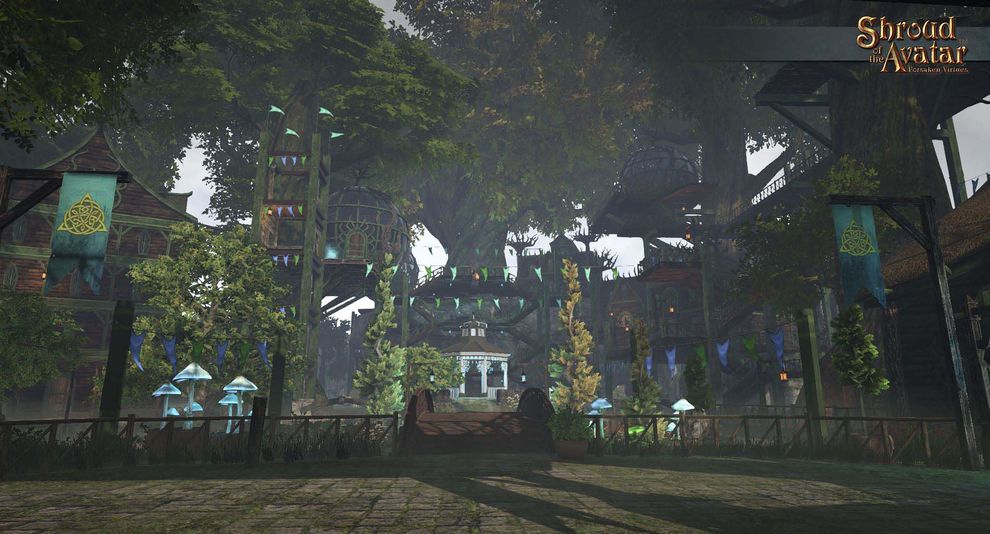
See you next time!
Happy Holidays!
Esteben “SorcerousSteve” Zaldivar
World Builder
Map System Updates[edit]
Kory “Rok Yrikk” Kirk has started a thread where we will be posting new Map features and content as they come online along with instructions on how to use them. We will be doing this because they will often go live out of sequence with our releases because the map is a web service. The biggest step forward this week is integration of our account system with the Map system which now allows for Personal Points of Interest and Player Owned Town Updates.
[From a Forum Post by Kory “Rok Yrikk” Kirk]
The online version of the map can be found here.
Or you can navigate to it from our navbar on the home page Media -> Maps
Map Features:
The map is accessible online and also in game. The in-game map has different features than the online map.
Browser:
Map Search
- The search bar is found in the top left.
- If you start typing in the search bar it will show results that match.
- Any Point of Interest that resides within the current map can be searched.
User login
- You need to log in to your ShroudoftheAvatar.com account in order to access some features of the map.
- A login shortcut can be found on every page of shroudoftheavatar.com, and it is on the top right of the map.
Personal POI Placement
- Anyone who is logged in can place Personal Points of Interests.
- Enable editing on the map by clicking the menu that says “Edit:Off” and Selecting “On.”
- Select the Personal POI Placement tool on the toolbar in the bottom left corner
- Select an icon that you want to represent your POI.
- Click on the map where you want your POI.
- Click on the POI to bring up the edit screen.
- Now you should be able to see your Personal POI with information!
Player Owned Town Updates
- If you own a POT that is on the map, you should be able to modify that POT.
- Navigate to your POT’s map in the web browser.
- Log in with your shroudoftheavatar.com account that owns the POT.
- Enable editing
- You should see 5 new tools come up on your toolbar
- Point Of Interest Placement
- Label Placement
- 3 Building placement tools.
- The POI Placement allows you to put icons that everyone can see, with descriptions. These are searchable.
- The Label placement allows you to put Text on the map.
- The building placement allows you to put Images of buildings on your map.
- To update or delete any existing items, simply click the item in Edit mode, and you will be given options on the right side bar.
In Game:
Character Tracking
- The map in-game will automatically change when you change scenes, in addition there is a marker that indicates the player’s position and direction.
Wild Boars[edit]
 |
This article is currently under construction. You are welcome to help in its construction by editing it as well. |
Upcoming Events Calendar[edit]
Jan 8, 2018 – R49 Postmortem Telethon
Jan 12, 2018 – Portalarium Grand Holiday Party
Jan 25, 2018 – Release 50
Feb 2, 2018 – R50 Postmortem Telethon
Feb 22, 2018 – Release 51
Mar 9 – 18, 2018 – SXSW
Mar 21 – 23, 2018 – GDC
Mar 22, 2018 – Release 52: Launch Candidate
Visit the official Community Calendar to see the great lineup of activities our amazing community has planned for this weekend! And be sure to check out this month’s Release Events thread in the SotA forums for additional events.
Recommended Project to Support – Denis Loubet Patreon[edit]
Our good friend Denis Loubet, and the one responsible for Shroud of the Avatar’s cover art and almost every piece of cover art for Ultima, as well as many other art pieces in SotA’s early days of development, is now running his own project. Denis is creating more Science Fiction and Fantasy Art for you to enjoy. Check it out over at Patreon!
- If you remember the Ultima series of computer games, I’m the guy that did most of the covers and the manual illustrations, as well as a lot of the in-game art and animation. I’ve been doing game art since the 80s for companies such as Steve Jackson Games, Hero Games, Origin Systems Inc, Kingsisle, Disney, and many more.
I want to try doing art directly for my fans, with no middleman. That’s the reason for this Patreon project.
Resources – Players Helping Players[edit]
The official SotA New Player Welcome Forum and the Player Created Resources Forum have the best player created resources for Shroud of the Avatar, whether it’s a Player Written Guide, a Video Walk-through, or a Wiki-type Website.
Visit the official Community Resources page for a complete listing of all things community.
Backer Shipping Addresses[edit]
In preparation for shipping backers’ physical pledge rewards later this year, we have added Shipping Address fields to your Account Profile page. To enter your shipping address, log in to the SotA website, select “Account” in top right corner, then select “Edit Profile” located in top left corner, beneath your Avatar image.
A reminder to be sure that support@portalarium.com is unblocked from your e-mail account!