Thank you for visiting SotAwiki, a Shroud of the Avatar Wiki Encyclopedia. If you see any information that is outdated, please take the time to update it, or if you prefer, leave a message for other editors. This community wiki is for the benefit of all Avatars!
SotAWiki:Getting started
Welcome to SotA Wiki, a wiki written collectively by the members of the Shroud of the Avatar community. If you want to find out how to improve a page by adding content, updating the information or even fixing grammar, this page is designed to guide you through your first steps as a contributor.
Discussions
- If you have some general questions about the wiki feel free to ask on the SotAwiki Update Thread on the official Shroud of the Avatar forums website.
- Join the Sota Wiki Discussions discord channel here: Unofficial Sota Wiki Discussion Discord Server.
Things to avoid
Before you start editing SotA Wiki, you might want to familiarize yourself with the site guidelines: SotA Wiki articles should not
- contain links to third party websites unless they are included in Royal Warrants or Community Spotlights of the official website, or otherwise acknowledged by the Shroud of the Avatar team members in an official platform.
- be about yourself, your website, a guild you're in, your guildmaster, or a story you wrote.
- You can use User pages to write about yourself. For more information about user pages, see: SotAWiki:User Pages.
- You can use Guild pages to write about your guild. For more information about guild pages, see: SotAWiki:Guild Pages.
- promote a product or commercial websites.
- advocate a point of view.
- have personal attacks, including racial, ethnic, sexual, gender-related and religious slurs, and derogatory references to groups such as social classes or nationalities. They should also be free of insults, name-calling, gross profanity or indecent suggestions.
Furthermore, SotA Wiki should not be used to
- inform users any exploit, error, miscue, bug in the game that might give players an unintended advantage.
- inform users of auto, macro and/or cheat applications in violation of the Portalarium ToS.
- violate any applicable laws or regulations, or promote or encourage any illegal activity including, but not limited to, hacking, cracking or distribution of counterfeit software, or cheats or hacks for Shroud of the Avatar or any other service.
- violate the rights of any party including rights of privacy.
How to edit a page
You can edit any page unless they are protected. This can be done by simply clicking on the "edit" tab at the top of the page which brings the editable text (source) of the current page. From there, you can type in the text that you want to add, using wiki markup to format the text and add other elements like images and tables.
Wiki Markup
| Markup | Output | ||||||
|---|---|---|---|---|---|---|---|
Use 2 apostrophes on each side to ''italicize text'' Use 3 to '''bold the text''' Use 5 apostrophes for '''''bold italics''''' |
Use 2 apostrophes on each side to italicize text Use 3 to bold the text Use 5 apostrophes for bold italics | ||||||
Use two square brackets on each side to link to another wiki article like [[Shroud of the Avatar]]. Use a pipe character (|) to rename the [[Shroud of the Avatar|link]]. Use a single bracket on each side to link to another web site: [http://www.shroudoftheavatar.com Shroud of the Avatar Website] |
Use two square brackets on each side to link to another wiki article like Shroud of the Avatar. Use a pipe character (|) to rename the link. Use a single bracket on each side to link to another web site: Shroud of the Avatar Website | ||||||
== Section 1 == === Section 1.a === ==== Section 1.a.i ==== |
|||||||
Indentation :is done by adding colons at the start of a line ::each of which causes the line to be indented by three more character positions |
Indentation
| ||||||
* Item 1 * Item 2 * Item 3 * Item 4 ** Item 4.1 *** Item 4.1.1 **** Item 4.1.1.1 **** Item 4.1.1.2 ** Item 4.2 * Item 5 |
| ||||||
# Item 1 # Item 2 # Item 3 # Item 4 ## Item 4.1 ### Item 4.1.1 #### Item 4.1.1.1 #### Item 4.1.1.2 ## Item 4.2 # Item 5 |
| ||||||
{| class="sotawikitable"
!Planet
!Moon
|-
|Mars
|Phobos
|-
|Jupiter
|Europa
|}
|
| ||||||
[[File:Logo.png]] |
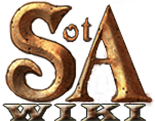
| ||||||
[[File:Logo.png|50px]] |
|||||||
[[File:Logo.png|frame|SotA Wiki logo]] |
|||||||
[[File:Logo.png|frame|center|SotA Wiki logo]] |
|||||||
[[File:Logo.png|frame|SotA Wiki logo|link=SotA Wiki]] |
Creating your first article
Only registered users can create a new article. Before you create one, you might want to try editing existing articles to get a feel for using wiki markup language. Make sure there is not an article with the same title or subject as the one you wish to create and the subject is suitable for the wiki: SotA Wiki only covers subjects related to Shroud of the Avatar. If you search for an article that does not exist you can create it by clicking the redlink beside the text: Create the page "Searched Term" on this wiki!.
Title for your new article
SotA Wiki uses title case for article names. When writing a name, use capital first letters for all words except for articles, prepositions, and conjunctions unless one of them is the first word.
Examples
- Axe of Prosperity (not Axe Of Prosperity, Axe of prosperity or axe of prosperity)
- Dragon Bug
Page layout
Sota Wiki articles generally follow the following structure:
| Introductory sentence: | "Kingsport is a water front village on the isle of lost Vale." |
|---|---|
| Sections | |
| See also | |
| References | |
| Categories | Category:New Britannia |
Specific layouts for different page types can be found in Category:Layouts.
Sources
- Main article: SotAWiki:Citations
In general, pieces of information that can be easily verified by logging in Shroud of the Avatar do not need citations. On the other hand, the technical aspects or the inner mechanics of the game should be properly sourced. Never copy and paste text from another source into an article, SotA Wiki requires all original work to be attributed to the source, or the result is plagiarism.
| Getting Started | |
|---|---|
| User Pages | |
| Guild Pages | |
| Town Pages | |
| Citations | |
| Useful Links |