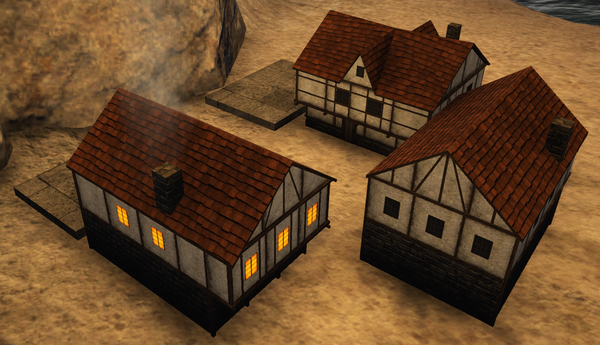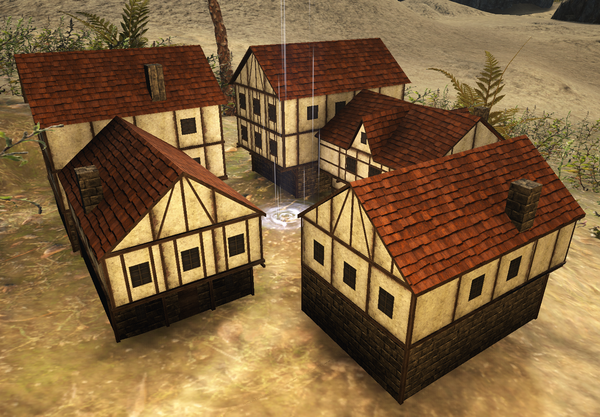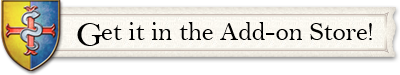Thank you for visiting SotAwiki, a Shroud of the Avatar Wiki Encyclopedia. If you see any information that is outdated, please take the time to update it, or if you prefer, leave a message for other editors. This community wiki is for the benefit of all Avatars!
Player Owned Town
 |
 |
Player Owned Town (also known as POT) are Towns players can purchase and be placed throughout the lands of New Britannia! You can purchase a Player Owned Town in the Player Owned Town Store on the official website.
The owner of the town can set up various Property Markers for players to claim lots within them using a Lot Deed or they can reserve them for other reasons. It is recommended to contact the Governor of a specific Player Owned Town if you wish to live in one. However, many Player Owned Towns will have a town daily message or a message on a billboard stating you can claim any lot within the town at any time.
The entry level Player Owned Town players can currently purchase is the Holdfast sized Town. You can however increase the size (limitations) of your town with a Town Size Upgrade.
Town Sizes
Biome
Each Player Owned Town can use a different Biome template that is a specific map and layout of the town. The available Biomes that are currently available are:
- In game, you can visit the town of Hometown and at the docks are a hatch, a pair of balloons, and several boats with blue sails. These all have the various different Biome Templates that you can use for your Player Owned Town. This will allow you to actually walk through and see the template.
Town Size Limitations
- NOTE: Increasing the size of your POT does not alter the physical size of a town. Upgrading a town's size allows for fewer option limitations for the size of the town. See the table below which has the limitations for each size of town.
| Town Size | NPC Buildings | NPCs | Decoration Limit | Light Limit | Containers Limit | Jukebox Song Limit* | Lot Square Feet |
|---|---|---|---|---|---|---|---|
| Holdfast | 2 | 2 | 200 | 45 | 1 | 2 | 12,600 |
| Hamlet | 4 | 4 | 250 | 60 | 2 | 3 | 19,800 |
| Village | 6 | 6 | 380 | 75 | 3 | 4 | 25,200 |
| Crossroads Village | 8 | 8 | 470 | 90 | 4 | 5 | 33,600 |
| Town | 10 | 12 | 600 | 120 | 5 | 6 | 50,400 |
| City | 12 | 20 | 750 | 150 | 6 | 7 | 67,200 |
| Metropolis | 20 | 30 | 950 | 195 | 7 | 8 | 83,400 |
| Municipality | 28 | 40 | 1200 | 240 | 10 | 9 | 102,600 |
| Megalopolis | 35 | 50 | 1500 | 300 | 12 | 10 | 123,600 |
| Gigalopolis | 42 | 60 | 1800 | 360 | 15 | 11 | 152,600 |
| Teralopolis | 55 | 70 | 2100 | 450 | 18 | 12 | 182,600 |
- Jukebox Song Limit refers to the limit the number of Wax Cylinder Recordings the Broadcast Automated Phonograph can hold per town size.
Town Size Upgrade
Player Owned Town can be upgraded either through Crowns of the Obsidians (a.k.a. Crowns or COTOs) or via the web store interface. To upgrade via Crowns, please read this specific post on the Official Forums: Player Owned Town Upgrade via COTOs guide.
- A town's size has NO relation to the size of the template at all. Increasing a town's size allows you to upgrade your town's size limitations (see table above).
Castle and Keep Water Lots
For some biomes, each Player Owned Town will have manually-placed Castle- and Keep-sized Water Lot. These lots cannot be removed or moved. These two lots do not count against your Player Owned Town square feet available limit. These two lots can be claimed with a Property Deed (not included).
Overland Housing Display
Each player owned town, while on the World Map has a default overland marker display, that shows five empty lots. As lots are claimed within the town, this display will start showing a house on one or more of the empty lots.
- 1 House showing - Minimum number of claimed lots needed:
- 2 Houses showing - Minimum number of claimed lots needed:
- 3 Houses showing - Minimum number of claimed lots needed:
- 4 Houses showing - Minimum number of claimed lots needed:
- 5 Houses showing - Minimum number of claimed lots needed:
Towns with Underground biomes have a different, rocky overworld display that indicates population by the number of chimneys.
Occupied Indicator
- If a player is currently within a Player Owned Town or was recently, an indicator will display on the towns overland marker:
Devotional Indicator
- If any Devotionals have been placed in the town, a white circular display will show on the towns overland marker:
Complimentary Set of Items
When purchasing a Player Owned Town a set of Complimentary Items are given to help manage and set up your Town.
Decorations
Devotionals
Property Markers
- 8 Castle Property Marker
- 34 City Full Water Property Marker
- 34 City Property Marker
- 34 City Water Property Marker
- 17 Keep Property Marker
- 556 Row Property Marker
- 69 Town Full Water Property Marker
- 68 Town Property Marker
- 69 Town Water Property Marker
- 139 Village Full Water Property Marker
- 139 Village Property Marker
- 139 Village Water Property Marker
NPCs
- Armor Merchant NPC (Female)
- Armor Merchant NPC (Male)
- Banker NPC (Female)
- Banker NPC (Male)
- Bartender NPC (Female)
- Bartender NPC (Male)
- Caretaker NPC (Female)
- Caretaker NPC (Male)
- Combat Merchant NPC (Female)
- Combat Merchant NPC (Male)
- Cooking Merchant NPC (Female)
- Cooking Merchant NPC (Male)
- Crafting Merchant NPC (Female)
- Crafting Merchant NPC (Male)
- Decorations Merchant NPC (Female)
- Decorations Merchant NPC (Male)
- Fishing Merchant NPC (Female)
- Fishing Merchant NPC (Male)
- Guard NPC (Female)
- Guard NPC (Male)
- Homes Merchant NPC (Female)
- Homes Merchant NPC (Male)
- Magic Merchant NPC (Female)
- Magic Merchant NPC (Male)
- Oracle Confirmatory (NPC Building)
- Pet Merchant NPC (Female)
- Pet Merchant NPC (Male)
- Tavern Customer NPC (Female)
- Tavern Customer NPC (Male)
- Town Crier NPC (Female)
- Town Crier NPC (Male)
- Weapon Merchant NPC (Female)
- Weapon Merchant NPC (Male)
NPC Buildings
- Armor Shop (NPC Building)
- Bank (NPC Building)
- Cemetery (NPC Building)
- Combat Shop (NPC Building)
- Cooking Shop (NPC Building)
- Crafting Shop (NPC Building)
- Fishing Shop (NPC Building)
- Guard Tower (NPC Building)
- Home Shop (NPC Building)
- Magic Shop (NPC Building)
- Moon Tower (NPC Building)
- Oracle Confirmatory (NPC Building)
- Stables (NPC Building)
- Tavern (NPC Building)
- Town Flower Garden (NPC Building)
- Weapon Shop (NPC Building)
Grass and Tree Removers
- 300 16x16 POT Grass and Tree Remover
- 300 16x16 POT Tree Remover
- 300 2x2 POT Tree Remover
- 300 32x32 POT Grass and Tree Remover
- 300 32x32 POT Tree Remover
- 300 4x16 POT Grass and Tree Remover
- 300 4x16 POT Tree Remover
- 300 4x4 POT Grass and Tree Remover
- 300 8x8 POT POT Grass and Tree Remover
- 300 8x8 POT Tree Remover
Maps
- 20 Map of a Coastal Desert Town
- 20 Map of a Coastal Desert Town with Stone Docks
- 20 Map of a Coastal Forest Town
- 20 Map of a Coastal Forest Town with Stone Docks
- 20 Map of a Coastal Swamp Town
- 20 Map of a Paved Coastal Desert Town
- 20 Map of a Paved Coastal Desert Town with Stone Docks
- 20 Map of a Paved Coastal Forest Town
- 20 Map of a Paved Coastal Forest Town with Stone Docks
- 20 Map of a Paved Coastal Swamp Town
- 20 Map of a Paved Inland Snowy Mountain Town
- 20 Map of a Swamp Island Town
- 20 Map of a Tropical Island Town
- 20 Map of a Walled Island Town
- 20 Map of a Walled Swamp Island Town
- 20 Map of a Walled Tropical Island Town
- 20 Map of an Inland Flowered Grasslands Town
- 20 Map of an Inland Forest Town
- 20 Map of an Inland Grasslands Town
- 20 Map of an Inland Mountain Town
- 20 Map of an Inland Snowy Mountain Town
- 20 Map of an Island Town
- 20 Map of an Underground Town
Wax Cylinder Recording
- Wax Cylinder - Banks and Arts
- Wax Cylinder - Bayous and Underbrush
- Wax Cylinder - Beautiful Meadow
- Wax Cylinder - Build and Fortify
- Wax Cylinder - Caverns of Doom
- Wax Cylinder - Combat and Adventure
- Wax Cylinder - Combat and Control
- Wax Cylinder - Combat and Ruins
- Wax Cylinder - Courage
- Wax Cylinder - Court of Souls
- Wax Cylinder - Dance of Fawns
- Wax Cylinder - Dark Alien Magical Warping
- Wax Cylinder - Dark Planet
- Wax Cylinder - Davy Jones Aint Got No Bones
- Wax Cylinder - Deep and Dark
- Wax Cylinder - Deep Dungeon
- Wax Cylinder - Dungeon Exploration
- Wax Cylinder - Elven Environments
- Wax Cylinder - Elven Pride
- Wax Cylinder - Elven Sadness
- Wax Cylinder - Elven Truth Seekers
- Wax Cylinder - Evil
- Wax Cylinder - Fall of Pride
- Wax Cylinder - Falsehood
- Wax Cylinder - Fire and Brimstone
- Wax Cylinder - Forage and Grow
- Wax Cylinder - Foundation and Strength
- Wax Cylinder - Hail Novia
- Wax Cylinder - Hail Novia (Live Vocals)
- Wax Cylinder - Hard Road Ahead
- Wax Cylinder - Hills Exploration
- Wax Cylinder - Kobold Industry
- Wax Cylinder - Kobold Invention
- Wax Cylinder - Labor of the Sea
- Wax Cylinder - Lava and Fumaroles
- Wax Cylinder - Long Roads to Nowhere
- Wax Cylinder - Loss of Honor
- Wax Cylinder - Lost in the Desert
- Wax Cylinder - Milk and Honey
- Wax Cylinder - Muck and Stink
- Wax Cylinder - Mysterious Cavern
- Wax Cylinder - Old Mines
- Wax Cylinder - Over the Hill and Round the Mountain
- Wax Cylinder - Peasants and Pantries
- Wax Cylinder - Pride and Profits
- Wax Cylinder - River Styx
- Wax Cylinder - Salty Dog Shanty
- Wax Cylinder - Satyr Enslaver
- Wax Cylinder - Shackled Fawn
- Wax Cylinder - Smelly Sewers
- Wax Cylinder - The Garden of Sorrow
- Wax Cylinder - Timber and Pelts
- Wax Cylinder - Town Final
- Wax Cylinder - Trade and Commerce
- Wax Cylinder - Travesty of Justice
- Wax Cylinder - Trekking in the Tall Grass
- Wax Cylinder - Valor and Cowardice
- Wax Cylinder - Volga Sea Shanty
- Wax Cylinder - Work and Play
- Wax Cylinder - Yo Ho Hum I Really Need Some Rum
Title
- Governor
Water Type
- By default, a Player Owned Town has Freshwater. However, the Player Owned Town Governor or Steward can change the Town's default water type at any time by placing a Magic Fishing Statue decoration item in the Town. Currently, the Magic Saltwater Tuna Statue and Magic Gar Fetid Water Statue are available to purchase.
Overworld Population Indicators
- The visuals of a POT on the Overworld will now update based on how many lots have been claimed relative to the size of the town, starting with a simple foundation and working up to the full set of buildings we have been using up until now. Additionally, we will show smoke in the chimneys and lights in the windows to indicate if there are players online in the town.[1]
Transferring Ownership
- If you wish to change the ownership of your Player Owned Town, follow the instruction for this process in the Player-Owned Town (POT) Owner FAQ under the POT Ownership section.
Digital Purchase
| Add-On Store | |
|---|---|
| Name: | Player Owned Holdfast (digital) |
| Price: | $900 |
| Add-On Store pricing does not reflect sales. Some items are seasonal or limited and are listed for historical information. Availability not guaranteed. | |
You can help support the development of Shroud of the Avatar by purchasing this in-game item as a digital add-on in the Shroud of the Avatar Store.
Player Owned Town Additions or Changes
- Please note that POT changes, upgrades and transfers can be complicated, please understand that to get your new POT or changes to an existing one in for the next release, the form should be locked and submitted by the 15th of the month. Any forms locked after this point may be delayed until the next month's release.[2]
See Also
- Player Owned Town (Community)
- NPC Town
- Player Run Town
- Player-Owned Town (POT) Owner FAQ
- Tips on Designing your POT
- POT Community Forum