Thank you for visiting SotAwiki, a Shroud of the Avatar Wiki Encyclopedia. If you see any information that is outdated, please take the time to update it, or if you prefer, leave a message for other editors. This community wiki is for the benefit of all Avatars!
Tutorial/The Battle of Solace Bridge
 |
This article is currently under construction. You are welcome to help in its construction by editing it as well. |
 | |
| Scene Difficulty: | |
| Location: | Perennial Coast
|
| Region: | Perennial Coast
|
| Continent: | Novia
|
| Release: | Episode 1 |
The Battle of Solace Bridge is a Tutorial Adventuring Area scene.
- When you first arrive in New Britannia after Character Creation you will arrive in a Scene named Battle of Solace Bridge. This scene is a mandatory tutorial scene that all new players will arrive in. This scene is designed to show some basic game play for players new to Shroud of the Avatar.
- After taking the boat to Solace Bridge Outskirts you can never return to this specific named scene again (Battle of Solace Bridge). On the World Map a similar scene named Solace Bridge can be entered into and will be very similar to the Battle of Solace Bridge scene.
Beginning Tips[edit]
After your character appears in the scene you will be given 2 basic quests to complete.
- Rotate Your Camera
- Move with W, A, S and D keys
- After you complete these 2 quests you will be given a new quest, Escape the Battle of Solace Bridge.
In the top middle area of your screen is the Compass. This will display compass directions and Points of Interest markers.
If you do not see a window named Map, press the default m key to bring up the Map Window. This will show you a map of the current scene and provide you with a way to navigate around the scene.
Map Window[edit]
- The Map Window will show various Points of Interest and Compass Marker locations to investigate as you explore this scene. Markers in the map window that display the color blue are markers that relate to your currently active quests, displayed at the left side of your screen.
Equipping a Magic Glypgh[edit]
Press the default z key to enter Combat Mode.
Press the default k key to bring up your Skills window.
- Click the Air skill.
- Click and drag the Gust Air Magic Glyph from the skills window to the Combat Hotbar.
- After a short cooldown time, you can now use the Gust air magic glyph when in combat to repel enemies away from you. This is very useful when using a Ranged Weapon.
Points of interest[edit]
NPC's[edit]
Key Characters[edit]
- SBG-1907 (Adventuring Trainer Automaton)
- Edvard the Wanderer
Optional Characters[edit]
Quests[edit]
At the left side of your screen are a listing of Quest Tasks. These show you the currently active quests for your character.
- You can hover your mouse over a Quest Task to see a short description of the currently active quest.
- Double clicking a Quest Task will open your Journal that will have a more detailed listing for a specific quest.
When you are given the quest Escape the Battle of Solace Bridge, look in your Map or Compass window and you will see a blue ![]() quest marker on the map. Hover your mouse over this marker and it will have a description of:
quest marker on the map. Hover your mouse over this marker and it will have a description of:
Follow the Path
Task: Escape the Battle of Solace Bridge
This marker is shown as a place for you to investigate the Escape the Battle of Solace Bridge quest.
After you cross the Commons Bridge point of interest, a new quest Search the Building is given. In your Compass and Map window will be a blue ![]() magnifying glass quest marker. Hover your mouse over this marker and it will have a description of:
magnifying glass quest marker. Hover your mouse over this marker and it will have a description of:
Search here for source of crying?
Task: Double Click the child to talk to her
This marker is shown as a place for you to investigate the Search the Building quest.
Quest List[edit]
Bestiary[edit]
The loot information stated is only a reference for known drops. The chance for these items to drop vary by creature and scene. Adv Exp stated is the default Adv Exp when in a scene in a Private instance not in a party.
| Creature | Hit Points | Damage | Adv Exp | Gold | Loot |
|---|---|---|---|---|---|
| Awakened Dead | Unknown | Unknown | Unknown | ||
| Awoken Zombie | 16 | Unknown | Unknown | -3 |
Gallery[edit]
Trivia[edit]
- This scene has no tier level. For listing purposes on the wiki this is listed as a Tier 1 adventuring area.
- In Release 66 this scene is now used as the first starting scene when arriving into New Britannia. Previously players would first arrive in the Isle of Storms scene.
- The Battle of Solace Bridge changed significantly since the original tutorial was released. The original information can be found on the Discussion page.
- Area Name and Map for this scene is:
- Area Name: Battle of Solace Bridge
- Map Name: SolaceBridge_Starter/WithTutorial
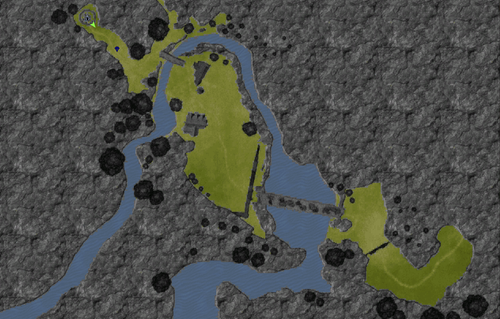
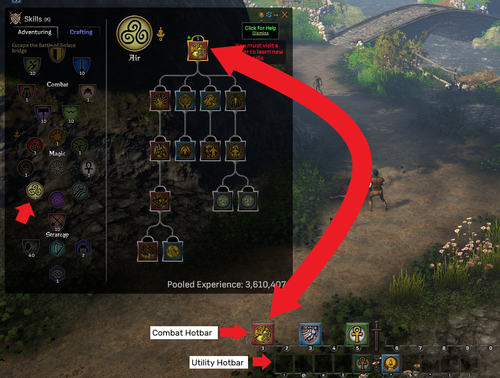
 0
0



