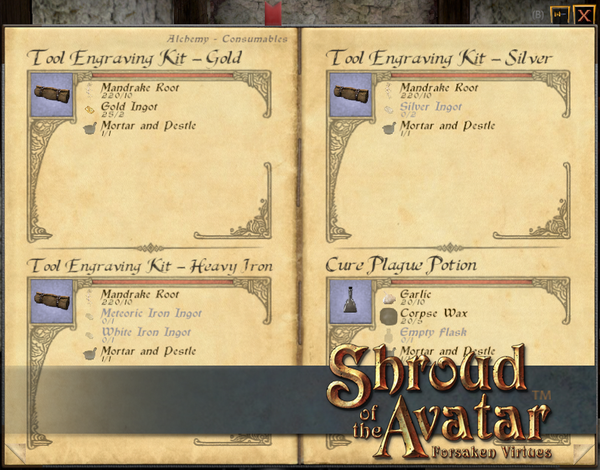Thank you for visiting SotAwiki, a Shroud of the Avatar Wiki Encyclopedia. If you see any information that is outdated, please take the time to update it, or if you prefer, leave a message for other editors. This community wiki is for the benefit of all Avatars!
Release 29
April 28, 2016[1][edit]
As we move ever closer to Final Wipe and Lot Selection, we are rapidly expanding the content and feature set of Shroud of the Avatar. We are also critically appraising our feature set and making sure each and every feature is as it should be for those critical events of Release 32. With those thoughts in mind, we looked at a few key aspects of the game related to housing, crafting, and targeting and made some important changes in Release 29. These changes were not easy, nor were they without controversy, but we believe they are changes that need to be made for the long term health of the project.
The biggest and most obvious change is to targeting which now uses a reticle in the center of the screen and makes interaction modal. Hitting the TAB key or invoking any interface window will cause the game to play almost exactly as before but this is still a VERY big change. For a while now, we have tried to avoid making our game modal. To date, we have solved that by requiring mouselook by holding down the right mouse button. This means that you can always have a cursor but it makes targeting hard, especially for ranged combat, and means you have to constantly hold down a mouse button (which players complain hurts them after playing for long times). Additionally, most modern 3D games use free mouselook and use a modal interface to bring up a cursor for interactions, inventory, etc. So with R29, we decided to make the plunge and moved our game to be Reticle Targeting based and Modal. Please note that you do NOT have to keep the reticle on directly top of the target to hit it. Once you have a target identified you just need to have them in your forward arc and in range to hit them. You do NOT need to have the reticle always on top of the target. We are NOT a shooter. We know that many of you have concerns about this change, and rest assured we are listening. We fully intend to support the play style our loyal backers have become accustomed to while expanding the abilities of the game. We are aware of and looking at solutions for those of you with physical challenges we have not yet solved and those of you who want more mouse-centric options. Please be patient while we work through this which may take more than one release.
The next big change was related to land and housing. Since the addition of Player-Owned Towns (POTs), the amount of "potential" available land has greatly increased and therefore a potential demand for more lot deeds has been created. However that land is only potential, not guaranteed, until the owner puts down lot markers and unlocks the lots. So we still have to be very careful in how we add deeds to the game to make sure those who purchase deeds have a place to use them. So we are adding POT-Only Lot Deeds. As normal Lot Deeds sell out in-game (and in the Add-On Store), Portalarium will sell limited quantities of POT-only Lot Deeds in the game (and in the Add-On Store). These deeds can only be used inside Player-Owned Towns. These will only be sold in the lot sizes that sell out, and will be sold for the exact same price as normal lot deeds. NOTE: At this time that means we have only introduced Village sized POT-only Lot Deeds (but only in the Add-On Store since lots are not currently being limited in-game). As with everything with the game, we will carefully monitor the situation and if there is ever a significant shortage of lot deeds and a surplus of land we will release more as needed.
Finally we looked at Crafting, specifically using crafting stations in List Mode, and came to the conclusion that we could add Recipes to the Station interface and therefore remove the need to have the Recipe Book displayed while crafting in List Mode. This should let player explore the new expansions to Alchemy with Tool Engraving and Enchantments much more easily.
Of course, in addition to the above we added a lot of other things including almost 40 more scenes including the Crypt of the Avatar and the central part of the sprawling capital of Novia; Brittany. The Love Storyline is now playable from start to finish, and many more NPCs have unique stories to tell you. We are testing out Lot Selection Sequencing for the first time in 30 minute windows, and to support that, we added and expanded the number of available housing lots a thousandfold by adding new POTs, new Player-Run Towns (PRTs), and expanding the size of some NPC towns by replacing their source scenes.
Yet again, I want to express a huge amount of gratitude to our Dev+ backers who tested all of the items below on the QA server and uncovered lots of bugs. They also provided editorial feedback on this post. So, they are a big reason that this post actually matches what is in the game, and that it is easy to read.
Key:
- Plain Text: The original plan for the Release deliverables. We intentionally preserve the original text so that our backers can compare plan versus actuals.
- Italics: Extra notes and new deliverables
Strikethrough: These are items that did not make the release
RELEASE 29, April 28, 2016
- Full Wipe: Once again, we are going to make some fundamental changes to item and quest architecture that require us to do a full wipe for Release 29. We apologize for the inconvenience. Please note that if you have been waiting to convert your purchases to store credits, this is your chance to do so as long as you do not claim your rewards in the bank
as long as you do NOT log into the game once R29 goes live (which automatically claims the items and prevents conversion). NOTE: This is the last wipe before the final wipe in July.
- Full Wipe (except Social): We wiped all player data including inventory and housing. Social information (friends and guilds) will remain intact. If you have Add On Store items you wish to convert to credit, then you can do so on the Shroud of the Avatar website multiple times this week. Remember to do it before you claim your rewards in the bank (Live or QA) since that will make all add on store items “claimed in game.” Also please note that if you upgraded a property owning pledge since the last wipe, you ended up with extra lot deeds which will have now been wiped (lot deeds do not stack). Your current deed amount will match your purchases when R29 goes live. Please note that because we are wiping offers multiple times this week you will end up with multiple sets of rewards. Here are the days/times when we will wipe offer data to allow conversion to store credit:
- Monday April 25 11:00 AM CST (this was announced on forums)
- Wednesday April 27 7:00 PM CST
- Thursday April 28 9:00 AM CST
- Experience bonus: As with past releases, players will get an experience bonus based on their achievements in the previous release cycle, which has been a quadruple bonus. However, to prepare people for the final wipe and normal experience gains, we have reduced this to a double bonus. This means until you reach the same level of experience you had in past releases, you will earn base experience + 100% extra experience!
- Story: New scenes will appear in the regions of North Paladis, Midmaer, and Verdantis, including the city of Central Brittany which will appear in the game for the first time. At this point, the Love storyline will be playable from beginning to end and we will begin final polish on that storyline.
- Love Story-line First-Playable: With the addition of the Crypt of the Avatar beneath Midras, the Path of Love is playable from start to finish. Progress on polish and improvements will continue to make this and the other two paths bug-free, compelling, and fun.
- Brittany (Central): The capital of Novia! Center of Commerce! Home of Arabella! This will be surrounded by 4 other housing neighborhoods as well as the Brittany Graveyard. Please note that story elements have not yet been added for central Brittany, and all NPCs remain generic for now. Many Developer-tier backers have expressed an interest in having their pledge reward of a named NPC being found in Brittany and this will take place during the story pass in a future release.

- Crypt of the Avatar (beneath Midras Ruins): The ancient Crypt of the Avatar, as found by Aren and Syenna in "Blade of the Avatar," is open for exploration by those who have fought their way through the halls of Necropolis. Much can be learned here of the danger facing Ardoris and Novia… NOTE: This is a single-player instance.

- Underground Network: To date, we have added underground areas (dungeons, sewers, mines, etc) as mostly stand-alone scenes, seemingly filled with random resources and randomly connecting to other underground scenes. As of this release, the randomness begins to go away as we start embracing a "grand underground plan." The core elements of the plan include:
- Travel Within Underground Sectors: All shared, general-purpose underground areas will be grouped in "small" sectors. Many underground areas within a sector will connect to other areas within the same sector. Travel across these connections is free and uninhibited.
- Travel Across Underground Sectors: Connection passages between sectors are rare and always behind a locked door. Each door can only be opened by a key obtained from a single "key bearer" located somewhere else in the scene. Note that these keys are currently reusable, but they will eventually become single-use objects.
- Cross-Sector Connection Passages: Connection passages will be underground scenes all their own. Although moderately sized, each will have a bounty of resources.
- Smarter Resources: Distribution of harvestable resources is important, and resources that are common in some regions will be rare in others. This is true for both surface and underground areas.
- Spindrift Passage and Paladis Passage: As part of the Underground Network plan (above), two cross-sector connection passages are being added to the game: Spindrift Passage and Paladis Passage. More such passages will be added in future releases.

- The Rise: Another change related to the Underground Network is that the Rise has moved to its permanent home under the Forsaken Vale in Verdantis. Its temporary connections to the western Novia underground scenes have been replaced with access points in Superstition Canyon, North Varisalla Foothills, Verdantis Mines, and Resolute Sewers.
- Verdantis
- North Paladis
- Midmaer
- Scene Polish:
- Skrekk: The city of Skrekk now has inhabitants that can be spoken to as they go about their day, though some may sound strangely similar. Please note that actual quest content for Skrekk and more unique dialogue will be introduced alongside Valhold in a future release.
- Savrenoc Timberland & Deep Savrenoc Timberland: Added additional points of interest to these scenes.
- Ardoris: Added Gondolas, removed ferries to Kingsport (which are now available in Brittany). Added unique conversations for all Ardoris guards. Thanks to the community, all Ardoris NPCs now have unique conversations.
- Kingsport: Redirected ferries from Ardoris to Brittany. Added unique conversations for many Kingsport NPCs thanks to the community.
- Brittany Graveyard: Added Mourners, Oracle Watchers, and wildlife to the scene. Moved POT transfer wagons to Brittany.
- Lunar Rifts: Upgraded the visuals of the rift and the transition effects.
- Interactive/World Items: Continued passes through various scenes making sure all items can be interacted with and/or picked up that look like they should be (food, weapons, tools, etc.) and once looted that they can either be used for decoration and/or salvaged for crafting materials.
- Spider Webs: Propagated more interactive spider webs (sticky!) to more scenes.
- Shardfalls and Ruins: Increased Player limits to 128.
- Underground Resources: resources have shifted a bit as we improve where resources can be found throughout the game, including in the Underground Network (see “Underground Network” above).
- Source Scene Changes: We changed the source scene for the following towns to be the same as the PRTs (see below) in order to provide more lots to players:
- Fortus End (coastal)
- Northwood (inland)
- Elad’s Lighthouse (coastal)
- Brookside (inland)
- Spite (coastal)
- Eastmarch (coastal)
- Graff Island (coastal)
- Broochash (coastal)
- Xenos (coastal)
- Storms Reach (coastal)
- Point West (coastal)
- Harvest (coastal)
- Estgard (coastal)
- Goti (inland)
- Noreach (coastal)
- Celestis (coastal)
- Lot Selection Sequence: The lot selection sequence process implemented and tested by players. Pacing for these initial tests will be very accelerated with lot selection windows being mere minutes versus a full 24 hours.
- Lot Selection Sequence: The Lot Deed UI has been modified to show your Lot Selection Group(s) and an error message will appear if you try to claim before the start time of your group. Please note that for this test of the sequence, the windows are spaced apart by 30 minutes instead of 24 hours. Also, the start times displayed on the account pages are for the Final Lot Selection, not this test run. Here are the times for the test run of the Lot Selection Sequence:
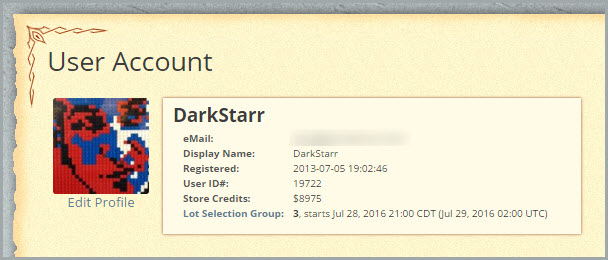
- 1 => 'Apr 28, 2016 11:00 CDT'
- 2 => 'Apr 28, 2016 11:30 CDT'
- 3 => 'Apr 28, 2016 12:00 CDT'
- 4 => 'Apr 28, 2016 12:30 CDT'
- 5 => 'Apr 28, 2016 13:00 CDT'
- 6 => 'Apr 28, 2016 13:30 CDT'
- 7 => 'Apr 28, 2016 14:00 CDT'
- 8 => 'Apr 28, 2016 14:30 CDT'
- 9 => 'Apr 28, 2016 15:00 CDT'
- 10 => 'Apr 28, 2016 15:30 CDT'
- 11 => 'Apr 28, 2016 16:00 CDT'
- 12 => 'Apr 28, 2016 16:30 CDT'
- 13 => 'Apr 28, 2016 17:00 CDT'
- 14 => 'Apr 28, 2016 17:30 CDT'
- 15 => 'Apr 28, 2016 18:00 CDT'
- 16 => 'Apr 28, 2016 18:30 CDT'
- 17 => 'Apr 28, 2016 19:00 CDT'
- 18 => 'Apr 28, 2016 19:30 CDT'
- 19 => 'Apr 28, 2016 20:00 CDT'
- 20 => 'Apr 28, 2016 20:30 CDT'
- 21 => 'Apr 28, 2016 21:00 CDT'
- 22 => 'Apr 28, 2016 21:30 CDT'
- 23 => 'Apr 28, 2016 22:00 CDT'
- 24 => 'Apr 28, 2016 22:30 CDT'
- 25 => 'Apr 28, 2016 23:00 CDT'
- 26 => 'Apr 28, 2016 23:30 CDT'
- 27 => 'Apr 29, 2016 00:00 CDT'
- 28 => 'Apr 29, 2016 00:30 CDT'
- 29 => 'Apr 29, 2016 01:00 CDT'
- 30 => 'Apr 29, 2016 01:30 CDT'
- 31 => 'Apr 29, 2016 02:00 CDT'
- 32 => 'Apr 29, 2016 02:30 CDT'
- 33 => 'Apr 29, 2016 03:00 CDT'
- 34 => 'Apr 29, 2016 03:30 CDT'
- 35 => 'Apr 29, 2016 04:00 CDT'
- 36 => 'Apr 29, 2016 04:30 CDT'
- 37 => 'Apr 29, 2016 05:00 CDT'
- 38 => 'Apr 29, 2016 05:30 CDT'
- 39 => 'Apr 29, 2016 06:00 CDT'
- 40 => 'Apr 29, 2016 06:30 CDT'
- 41 => 'Apr 29, 2016 07:00 CDT'
- 42 => 'Apr 29, 2016 07:30 CDT'
- 43 => 'Apr 29, 2016 08:00 CDT'
- 44 => 'Apr 29, 2016 08:30 CDT'
- 45 => 'Apr 29, 2016 09:00 CDT'
- 46 => 'Apr 29, 2016 09:30 CDT'
- 47 => 'Apr 29, 2016 10:00 CDT'
- 48 => 'Apr 29, 2016 10:30 CDT'
- 49 => 'Apr 29, 2016 11:00 CDT'
- 50 => 'Apr 29, 2016 11:30 CDT'
- 51 => 'Apr 29, 2016 12:00 CDT'
- 52 => 'Apr 29, 2016 12:30 CDT'
- 53 => 'Apr 29, 2016 13:00 CDT'
- 54 => 'Apr 29, 2016 13:30 CDT'
- 55 => 'Apr 29, 2016 14:00 CDT'
- 56 => 'Apr 29, 2016 14:30 CDT'
- 57 => 'Apr 29, 2016 15:00 CDT'
- 58 => 'Apr 29, 2016 15:30 CDT'
- 59 => 'Apr 29, 2016 16:00 CDT'
- 60 => 'Apr 29, 2016 16:30 CDT'
- 61 => 'Apr 29, 2016 17:00 CDT'
- 62 => 'Apr 29, 2016 17:30 CDT'
- 63 => 'Apr 29, 2016 18:00 CDT'
- 64 => 'Apr 29, 2016 18:30 CDT'
- 65 => 'Apr 29, 2016 19:00 CDT'
- 66 => 'Apr 29, 2016 19:30 CDT'
- 67 => 'Apr 29, 2016 20:00 CDT'
- 68 => 'Apr 29, 2016 20:30 CDT'
- 69 => 'Apr 29, 2016 21:00 CDT'
- 70 => 'Apr 29, 2016 21:30 CDT'
- 71 => 'Apr 29, 2016 22:00 CDT'
- 72 => 'Apr 29, 2016 22:30 CDT'
- 73 => 'Apr 30, 2016 00:00 CDT'
- 74 => 'Apr 30, 2016 00:30 CDT'
- 75 => 'Apr 30, 2016 01:00 CDT'
- 76 => 'Apr 30, 2016 01:30 CDT'
- 77 => 'Apr 30, 2016 02:00 CDT'
- 78 => 'Apr 30, 2016 02:30 CDT'
- 79 => 'Apr 30, 2016 03:00 CDT'
- 80 => 'Apr 30, 2016 03:30 CDT'
- 81 => 'Apr 30, 2016 04:00 CDT'
- 82 => 'Apr 30, 2016 04:30 CDT'
- 83 => 'Apr 30, 2016 05:00 CDT'
- 84 => 'Apr 30, 2016 05:30 CDT'
- 85 => 'Apr 30, 2016 06:00 CDT'
- 86 => 'Apr 30, 2016 06:30 CDT'
- 87 => 'Apr 30, 2016 07:00 CDT'
- 88 => 'Apr 30, 2016 07:30 CDT'
- 89 => 'Apr 30, 2016 08:00 CDT'
- 90 => 'Apr 30, 2016 08:30 CDT'
- 91 => 'Apr 30, 2016 09:00 CDT'
- Lot Selection Sequence: The Lot Deed UI has been modified to show your Lot Selection Group(s) and an error message will appear if you try to claim before the start time of your group. Please note that for this test of the sequence, the windows are spaced apart by 30 minutes instead of 24 hours. Also, the start times displayed on the account pages are for the Final Lot Selection, not this test run. Here are the times for the test run of the Lot Selection Sequence:
- Player Towns: Player-Owned Towns that have locked submission forms will appear in the game, and more Player-Run Town scenes with small NPC cores with basic functions (banks, shops, trainers) will appear across Novia. New variations on the town templates may also appear.
- POT-Only Lot Deeds: Since the addition of POTs, the amount of "potential" available land has greatly increased and therefore a potential demand for more lot deeds has been created. However that land is only potential, not guaranteed, until the owner puts down lot markers and unlocks the lots. So we still have to be very careful in how we add deeds to the game to make sure those who purchase deeds have a place to use them. So we are adding POT-Only Lot Deeds. As normal Lot Deeds sell out in-game (and in the Add-On Store) Portalarium will sell limited quantities of POT-only Lot Deeds in the game (and in the Add-On Store). These deeds can only be used inside Player-Owned Towns. These will only be sold in the lot sizes that sell out and will be sold for the exact same price as normal lot deeds. NOTE: At this time that means we have only introduced Village sized POT-only Lot Deeds (but only in the Add-On Store since lots are not currently being limited in-game). As with everything with the game, we will carefully monitor the situation and if there is ever a significant shortage of lot deeds and a surplus of land we will release more as needed.
- Coastal Forest PRTs: One of the first of our new style of PRTs is in the game and can be found along the coastlines of Novia and the Hidden Vale. This PRT template is based on the Forest 01 POT template (aka PAXLair). New PRTs include:

- Brekken Bay (coastal forest in North Paladis, north of Brittany)
- Coral Cove (PvP-enabled coastal forest in Midmaer, south of Blackblade Pass)
- Endurance (coastal forest in western Longfall)
- Taenby Landing (coastal forest in Quel)
- Interior Forest PRTs: Another style of PRT, this one based on a forested variation of the Grasslands PoT template, can be found scattered around Novia.

- Axwich (inland forest in South Paladis, south of Sanctus Spine)
- Bakkevoll (inland forest in north Verdantis, southwest of Dysborg)
- Dorwald (inland forest in central Midmaer)
- Fons Vita (inland forest in central Elysium)
- Neufeld (inland forest in central Drachvald)
- New Holtrot (inland forest in North Paladis, south of the Paladis Shardfall)
- New Dynamic PoTs: For PoTs that used the new Lock & Submit procedure, we processed all new requests since R28 and any existing requests. This included requests that required a wipe like biome changes and ownership transfers.
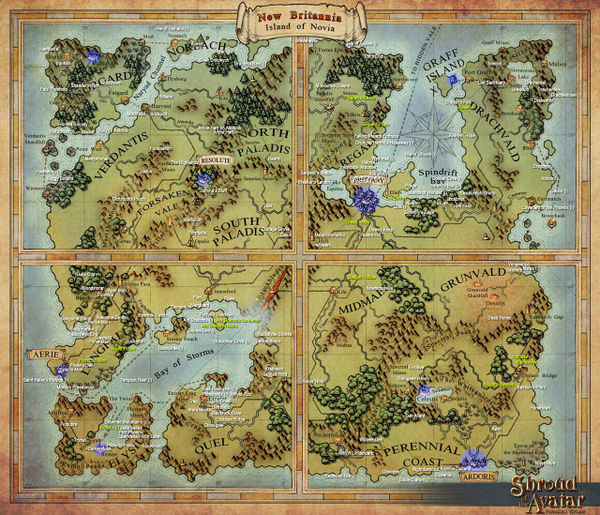
- Aelasar's Forest: Nested connection changed to within Brittany.
- Arx Draconis Aerie: Ownership changed. Renamed (formerly Ranger's Repose). Converted to Mountains. Interconnections (with Port Arx Draconis and Arx Draconis Lowlands). Changed location. Upgraded to Hamlet.
- Avanish Hope: Converted to Forest 1a.
- Ayrshire: Converted to Mountains.
- Badger Hollow: Changed location. Converted to Forest.
- Bastion's Point: Converted to Forest 1a.
- Beran's Reach: Changed location. Converted to Mountains.
- Bladewyke: Changed location. Converted to Underground.
- Brickbay: Converted to Island.
- Brickport: Converted to Grasslands. Interconnection (with Harvest).
- Bricksands: Converted to Desert 1a.
- Bricksium: Converted to Swamp 1a.
- Bricktown: Converted to Forest 2.
- Brickvald: Ownership changed. Converted to Snowy Mountains 1.
- Brickvale: New addition (nested in Braemar).
- Caer Dracwych: Converted to Forest 1a.
- Carmel: Nested connection changed to within Brittany.
- Chaos Caverns: Renamed (formerly Unter Kampf).
- Cornerstone: Converted to Grasslands.
- Cottage Grove: Converted to Forest 2.
- Dead Horse: Converted to Desert 1a.
- Diamond Fields: Interconnection (with Sparrowfall).
- Dragonhame: Converted to Mountains.
- Drakenhof: Converted to Swamp 1a.
- Elementum: Converted to Swamp.
- En Nox: Ownership changed. Converted to Island. Renamed (formerly Salvation). Changed location. Interconnections (with Jade Valley, Jade Caverns, Port Phoenix, The Drowned Mountains, Sparrowfall).
- Eodon: Renamed (formerly Hawaii). Converted to Grasslands.
- Evergreen Farm: Nested connection changed to within Brittany.
- Falling Waters Fortress: Converted to Swamp 1a.
- Forlorn Peak: Renamed (formerly Obsidian Sepulcher). Converted to Mountains. Upgraded to Crossroads Village.
- Glenraas: Converted to Forest 1a.
- Gravewater Shores: Converted to Swamp.
- Green Acres: Converted to Forest 2. Changed location.
- Highland Keep of Clan MacDaddy: Converted to Mountains.
- Honor Hold: Converted to Mountains.
- Jamestown: Nested connection changed to within Brittany. Converted to Mountains.
- Jaxton: Converted to Mountains.
- Jeffrey Point: Nested connection changed to within Brittany.
- Kahli: Converted to Mountains.
- Knight's Bastion: Renamed (formerly Dragon's End). Converted to Snowy Mountains 1a. Location changed.
- Lacedaemon: Nested connection changed to within Brittany.
- Lea Lochry: Renamed (formerly Thalyscira). Converted to Grasslands. Changed location. Upgraded to Village.
- Lux Sanctuary: Converted to Mountains.
- Olde Haven: Converted to Forest 1a.
- Perfectus Mori: Converted to Grasslands. Relocated (minor).
- Port Arx Draconis: Interconnections (with Arx Draconis Lowlands and Arx Draconis Aerie).
- Recluse: Ownership changed. Converted to Grasslands. Renamed (formerly FrostSpire). Changed location.
- Reed's Glen: Converted to Forest 2. Relocated (minor).
- Refugees Haven: Converted to Forest 1a.
- Reverie: Renamed (formerly Concord Haven). Converted to Mountains. Changed location to mainland.
- Rockslyde Shores: Converted to Grasslands.
- Ruins of Old Raven's Head: Renamed (formerly Raven's Head South).
- Sanguine Stand: Converted to Forest 1a.
- Serpent's Den: Converted to Mountains. Changed location.
- Serpent's Watch: Converted to Mountains.
- Siken: Converted to Swamp 1a.
- Sparrowfall: Converted to Forest 2. Interconnection (with Diamond Fields).
- Stinging Tree Hollow: Converted to Forest 2.
- Stormsong Vale: Converted to Forest 1a.
- Thapae Mizellmist: Renamed (formerly Mizell Thapae). Converted to Forest 2.
- The Barrowlands: Converted to Snowy Mountains 1a.
- The Highlands: Converted to Grasslands.
- Trysull: Converted to Forest 1a.
- Vale St. Julie: Converted to Forest 1a.
- Virtue Oasis: Renamed (formerly Aschfahl Festung). Converted to Grasslands.
- White Hart on Abundis: Converted to Mountains.
- White Hart: Converted to Snowy Mountains 1a.
- Wightwick: Converted to Forest 1a.
- Wolves Den: Converted to Forest 2.

- Performance: Major efforts will be done to optimize performance. This will include frame rate improvements, load time improvements, and memory footprint improvements. We will also begin officially supporting Windows 10.
- LODs
- Circle of Stones
- Rustic Player Homes
- Row Houses
- Crafting Pavilion
- Kobold Homes
- Guard Tower
- Adobe Homes
- Barn
- Windmill
- Village Tower
- Town Tower
- Round Tower
- Stone Keep
- Lord of the Manor Home
- Lord Houseboat
- Stone 2-Story Keep with Corner Turret Village Home
- Elven Home
- Edelmann Cabana
- Low Poly Collision:
- Kobold Homes
- Kobold Tower
- Sewers
- Obsidian Architecture
- Oracle Confirmatory
- Stone Bridges
- Creatures
- Tamed Pet Persistence: Tamed Pets now persist between scenes and no longer have to be re-summoned.
- Animating Pets/Servants on Player Lots: We fixed a bug that was causing pets and servants to not animate when left alone on player lots.
- Mage NPCs now use Ranged AI: Magic wielding NPCs now use the same set of behaviors as archers so they try to maintain ranged distance and won’t just stand there taking hits from melee weapons.
- Gustballs can be dismissed: We fixed a bug where there was no way to get rid of a gustball once summoned.
- Crafting
- List Mode for Recipes: Crafting Stations in List Mode now include a section of the interface that lists all the recipes for that station. That means you no longer need to have the Recipe Book open when using a Crafting Station. We also added searching to each list view and a category dropdown to the recipes list for further filtering.

- Tool Engraving (Modifiers): Alchemists can now create engraving kits that can be used to add properties to tools to increase their effectiveness. Engraving kits are crafted and then dropped onto the tool similar to a repair kit or dye. Only one engraving can be active at a time and you are able to replace the current engraving if you wish. Tool names will now display the effect in the name similar to weapons with effects on them. The effect of the engraving will vary depending on what kind of tool you use it on.
- Enchantments: This new Alchemical process uses gold to add properties to arms and armor up to 3 times per item. If success happens, a list of modifiers will be presented to the Alchemist and they manually choose the effect they wish to apply. Also, Enchanted items will display a + symbol for each enchantment applied in the name at the end. Example: Iron Longsword ++ or Copper Dagger of Lunaism +++. This helps identify modified items at a glance. Each attempt at enchantment has a chance to destroy the item, and the destruction chance increases with each subsequent attempt. If the item is destroyed, then it will be converted into scraps similar to salvaging.
- Critical Success: Criticals can no longer be triggered by batch crafting. Only manually crafted items get the benefit of a chance to be a critical success. Additionally, equipables are no longer the only items that benefit from critical successes. ALL items can receive criticals now (decorations, food, components, etc.). Criticals are now specifically tied to receiving increased experience from crafting. The "upgrade" aspect of it has been replaced by Alchemy's new Enchantment system/
- New Carpentry Recipes:
- New Alchemy Recipes:
- List Mode for Recipes: Crafting Stations in List Mode now include a section of the interface that lists all the recipes for that station. That means you no longer need to have the Recipe Book open when using a Crafting Station. We also added searching to each list view and a category dropdown to the recipes list for further filtering.
- New Reticle Targeting/Free Mouselook Mode: For a while now, we have tried to avoid making our game modal. To date, we have solved that by requiring mouselook by holding down the right mouse button. This means that you can always have a cursor but it makes targeting hard, especially for ranged combat, and means you have to constantly hold down a mouse button (which players complain hurts them after playing for long times). Additionally most modern 3D games use free mouselook and use a modal interface to bring up a cursor for interactions, inventory, etc. So with R29, we decided to make the plunge and moved our game to be Reticle Targeting based. Please note that you do NOT have to keep the reticle on directly top of the target to hit it. Once you have a target identified you just need to have them in your forward arc and in range to hit them. You do NOT need to have the reticle always on top of the target. We are NOT a shooter. We are aware of and looking at solutions for those of you with physical challenges we have not yet solved and those of you who want more mouse-centric options. Please be patient while we work through this which may take more than one release.
- Interaction is now based on aiming a dynamic reticle at the center of the screen.
- White reticle indicates nothing selected.
- Blue Circle reticle indicates a friendly NPC
- Red X reticle indicates a hostile target in-combat.
- Green Circle reticle indicates a lootable object.
- There are now two modes of interaction: default Targeting Mode and Interaction Mode (cursor).
- Use TAB to manually toggle between the two interaction modes.
- Bringing up any UI window (ex. inventory) automatically brings up a cursor.
- Targeting mode is the default state for combat. Entering combat mode will automatically put you in Targeting mode.
- Housing/Deco system still relies on Interaction/Cursor mode.
- World Items can still be looted via aim and click, but click-drag looting can only happen in Cursor mode.
- Interactive world items (books, candles) can be looted by using ALT-click.
- Combat: As usual we made various tweaks and changes to combat to improve balance and playability.
- Normalized Focus and Health Regen: These now regenerate at roughly the same rate (they were wildly different previously).
- Lighting VFX Polish: We improved these to be bigger and more impressive.
- Stun Scaling Refactor: In previous releases, the duration of stun effects scaled with the skill level. Now other effects and stun chance will still scale but duration no longer scales.
- Fall Damage Refactor: In previous releases fall damage was calculated as a percentage of total hit points. This made it so someone with 50 hit points and someone with 500 hit points would both survive a 9 meter fall and die on a 10 meter fall. This has now been changed so it caps at around 30 points of damage per meter.
- Fizzle Refactor: Over the past 5 releases we added multiple ways to decrease fizzle chance but never normalized the values of spells to match. The result was players were able to cast pretty much any spell with little to no fizzle chance in full plate mail. The numbers have been adjusted to make it more challenging for players in heavy armor to cast higher tier spells in some schools.
- Attunement: Attunement has been refactored. Instead of an attunement skill that is leveled independent of the skill tree, attunement is now based on the average level of all active skills in that tree. Additionally, we have removed the dichotomously opposing negative effects of leveling attunement (e.g. level Life will no longer negatives impact Death attunement and vice versa). An Attunement overview is now visible via the attunement icon in the Adventure Skills UI, and the level per tree is visible next to its icon when selected. Could either be listed under Combat, User Interface, or have its own section.
- Splintering Strike: Now scales with skill level.
- Armor Set Bonuses: Before, wearing a full set of one category of armor was adding to the armor number but not actually doing anything. This has now been fixed. In future releases, we hope to shift light armors types to have bonuses other than just armor value.
- Newly Blockable Attacks: The following skills can now be blocked by a shield and dodged:
- All bow attacks
- Death Ray
- Death Touch
- Obsidian Arrow (still pierces armor, just not shields)
- Searing Ray
- Torpid Torment: The base duration for this skill has been decreased slightly but duration now scales with skill level.
- Pet Root Effects: Now follow the same rules as player cast root effects and have their durations decreased by the target’s strength.
- Ankh Resurrection Timer: When a player dies, they will have to wait at least 30 seconds to resurrect using an Ankh. Upon reviving at an Ankh, they will gain a 15 minute duration debuff that adds an extra 15 seconds to that timer. This debuff stacks up to 2 minutes total wait. This delay and debuff are not applied to players who are revived using the resurrect spell or resurrected in any other way besides an Ankh.
- User Interface: We made various iterative improvements to the interface to improve playability.
- Drag Skills from Hotbar: You can now move locked skills and spells directly to and from locked slots on your combat hotbar without having to use the deck building UI. Players still need to open the deck building interface in order to assign skills to a non-locked slot and change which skills are in their deck to be drawn from.
- Title Display for Custom Books: Player made books once again list and display by the Book Title, not author.
- Manually Track Skill: In R28, we added the function that as a skill advanced, it would automatically appear on screen. The option to track a skill is in the right-click context menu for skills in the skill tree interface.
- Claim Rewards at Bank: Now, rewards are not marked as claimed until you claim them inside the game at the bank. Previously they would be marked claimed as soon as you logged in. NOTE: Rewards are still not available in Offline mode.
- Ongoing Tooltip Polish: Numerous tooltips have been updated to more accurately reflect their behavior.
- Mouse Sensitivity Control: Sliders have been added to the game options to allow the separate tuning of the mouse on the horizontal and vertical components. With the new camera changes this was added to help more finely tune the experience and help minimize the risk of motion sickness.
- Control Points Perks: We now have the ability to link the unlocking of items like doors and containers to the state of a Control Point. So as players successfully take and defend a Control Point, we can grant access to previously inaccessible content. For R29, we are testing this new feature in Vertas Pass—for each wave of enemies that players face, a new door somewhere in the the village will unlock and give access to a treasure chest, but when the control point is lost, all doors relock.
- Character: Behind the scenes, we are working on a revamp of the Female Avatar, but there are still many other changes players will see live in R29.
- Inverse Kinematics: We integrated “Final IK” so feet will now align to slopes and items at varying heights.
- Male Avatar Wearables Polish: We did visual overhauls on the following sets of armor:
- Epic Plate (Chest, Gloves, Boots)
- Epic Cloth (Chest, Gloves, Boots)
- Fortified Cloth (Chest and Legs)

- Male Polish:
- Rework Male Run: We had some issues with the new run causing the shoulders to be too hunched over which we corrected.
- Hand Size: We scaled down the male avatar hands so they wouldn’t be quite so gigantic.
- Missing Royal Founder’s Weapons: The two missing Royal Founder weapons (Cutlass & Two-Handed Axe) have been added to the game.
- Blessings of the Obsidians: Collect the incredibly rare Crowns of the Obsidians so that the Obsidian Alchemists in Ardoris, Owl's Head, and Soltown will sell you potions that grant powerful blessings.
- Potion of Capacity: +25% carrying capacity for 7 Earth days.
- Potion of Conservation: -25% Reagent use for 7 Earth days.
- Potion of Preservation: -25% armor, weapon, shield damage for 7 Earth days.
- Potion of Stamina: -50% Focus drain on double tap sprinting for 7 Earth days.
- Potion of Precision: +15% Meticulous Collection to all gathering skills for 7 Earth days.
- Potion of Expedience: +40% Swift Gathering to all gathering skills for 7 Earth days.
- Potion of Reclamation: +25 Salvage and Repair to all Production skills for 7 Earth days.
- Social:
- Outlander Title: In Release 28. we added the titles of Hospitaller and Outlander to the game to support the newly formed Hospitaller player group that helps new players. The Outlander title now defaults to “on” so Hospitallers can more easily identify new players.
- Two-Way Friends: The Friends system now requires confirmation from both parties and is no longer a simple one way follow system. We have managed to preserve the existing list of friends players had accumulated and migrated them to the new system.
- Player Note: Players can now write a short (128 characters) note about each player. Right-click on a player and select the View/Edit Note option from the context menu. The note is also displayed in the tooltip for players in social lists.
- /noevil emotes: The classic /nosee, /nohear, /nospeak emotes are now free to all players as starting emotes. NOTE: We actually added these ninja style in R28 but failed to note them.
- Archived Previous Release Sub-Forums: At the request of community members, we have made all the bug and feedback forums from previous releases visible as archived sub-forums so players can use them as reference.
- Player Housing: We were able to add a lot of new houses and decorations to the game through a combination of reviving old content (old Knight’s Keep), repurposing existing content (guard tower), and taking advantage of new content coming online for new scenes (fancy Artifice furniture and techy Kobold items).
- New Homes:
- Stone 2-Story Keep with Corner Turret Village Home (aka the original Knight’s Keep)
- Wood & Stone 2-Story Guard Tower Village Home (aka the Guard Tower)

- Decorations:

- Gondola
- Small Longboat
- Small Plain Longboat (crafted)
- Potted Plants and Trees (11)
- Juniper Trees
- Sculpted Juniper Trees
- Marble Inlaid Pavers
- Vintage Red & Blue Velvet Furniture Sets (Sofa, Chairs, Ottomans)
- Kobold Ornate Four Poster Twin Bed
- Kobold Red Leather Chair
- Kobold Red Leather Bench
- Kobold Tiled Dining Tables
- Kobold Ornate Steam Radiator
- Kobold Spiked Streetlamp
- Kobold Rotunda Gazebo
- Wizard's Engraved Leather Round Dining Table
- Ornate Wooden Four Poster Canopy Bed
- Hand Painted Dark Maple Coffee Table
- Vintage Cordavan Curved Dresser
- Wizard's Inlaide Leather Buffet
- Wheel of Pain
- Ornate Wooden 2 Tier Oval Display Table
- Ornate Wooden Display Table
- Ornate Carved Display Table
- Ornate Carved Oval Display Table
- Large Writing Desk (crafted)
- Small Writing Desk (crafted)

- Audio: More creatures and environments were updated with new or improved sound effects.
- Imp
- Lich
- Rabbit
- Kobold
- Troll
- Corpion
- Wisp
- Tesla Towers
- Wishing Well
- Elves
- Chest Mimic[2]
Additional Information[edit]
See Also[edit]
References[edit]
- ↑ Darkstarr, Q2 2016 Schedule Update
- ↑ Darkstarr, Release 29 Instructions